Ditch the old metaphors, fix your emails
It’s a mailroom not an inbox – conquer your emails by categorising them into smaller, manageable lists
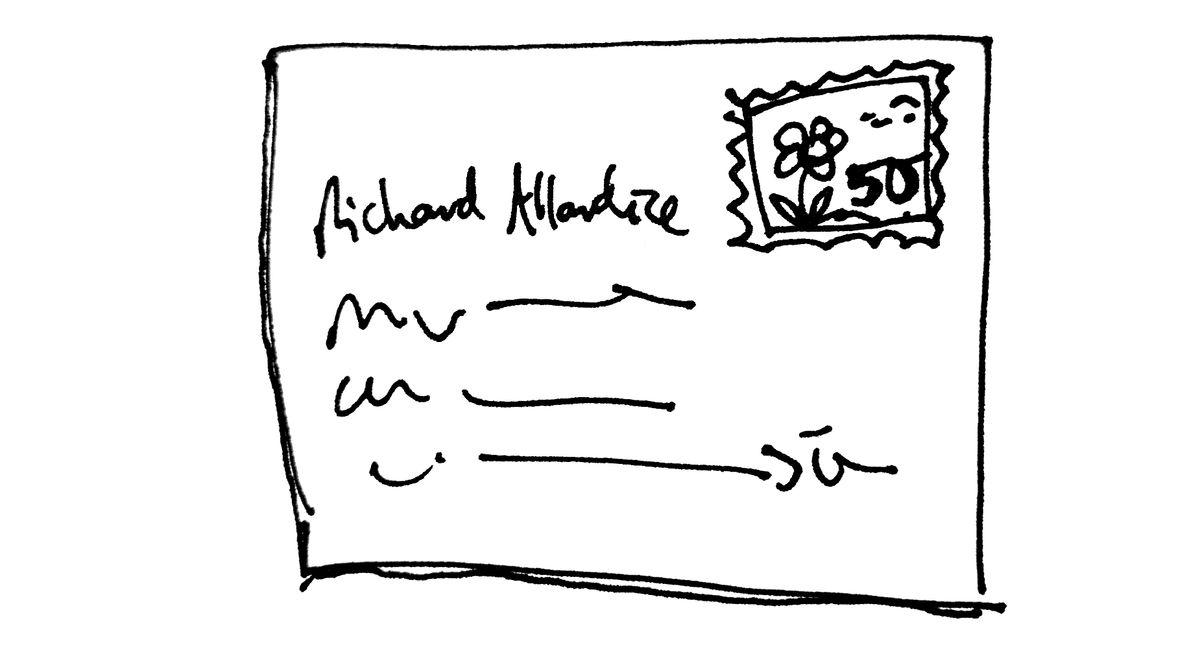
The quandary of email
It might only take a few days of neglect for an inbox to get ugly. Like an open avocado forgotten in the depths of the fridge, now hopelessly discoloured and stringy. The inbox can overwhelm even the most diligent email checker.
Language is part of the problem. Our electronic mail services retain some of the semantics of physical mail. The “inbox” or “in-tray” was once where physical correspondence would be dropped for us to open. (Does anyone still have an in-tray?) We have an email “address”, as per an actual mailbox on the street. But the analogy starts to break down beyond basic linguistics. It’s effectively free to send an email, for a start. No stamp, no envelope. Few barriers to sending emails en masse, at any time. Unlike the physical in-tray or mailbox, the digital equivalent is not constrained by its dimensions. It will expand near infinitely to allow in more email. Taking away such limits may seem democratising for the earnest email senders of this world. But who benefits from the limitless inbox? It hardly seems to be the ordinary person trying to manage one.
The default approach to managing an inbox is to treat it like a to-do list. But what an unwieldy list, an unholy mishmash of concerns! Emails can vary wildly in magnitude and urgency. The recipient might have to complete something in advance before the email is “done”. (“Just fill in this form and send it back!”) Emails don’t arrive tidily; we never entirely know when they’ll arrive. Critically: This is not a list we get to construct ourselves. It doesn’t really belong to us.
A better metaphor for email
We needn’t stray too far from the post office for a better metaphor for email: the mailroom. The mailroom is not where mail is opened, considered, acted upon – it’s merely a conduit for directing mail to its appropriate destination.
Consider the psychological freedom of committing to such a metaphor. We don’t actually need to think of email as an impossible, never-ending list of demands, like some grim Greek myth punishing us for the hubris of our tech-centred lives.
The mailroom demands relatively little. From here we merely sort our email into manageable categories with a more singular purpose, like “Bills to pay” or “Letters to respond to”. Then we can work through these smaller lists of email later, at a time of our choosing.
In practical terms, this starts with filing incoming emails into folders, either manually or automatically. Here’s how you might go about doing this. 👇
The mailroom method
Create categories to file your email into
What do you want your email to be for? The answer to this question is a good start for working out the best categories for your emails. Take care:
- Your categories need to be distinct – any given email should be filed under a single category.
- Naming is important – each category name should remind you of its criteria.
- Avoid creating too many categories, or having fine category distinctions requiring mental calculation (the point of the categories is to make your life easier).
These (below) are the categories I’ve been using for my own “mailroom” approach. Each represents emails requiring a particular kind of task:
- Respond email ⟶ I need to write back to this person
- Task email ⟶ I need to do something first, like fill out a form
- Payment pending ⟶ Bills I need to pay
- Add to Obsidian ⟶ Articles, links, ideas I want to bring into Obsidian, where I write
File incoming email without too much thought
As emails come into your inbox, file them into one of the categories you’ve created. Most email clients have some concept of folders (or tags/labels) for filing emails into for retrieval later. I use Proton, which allows me to drag emails into the applicable category. Gmail and Apple Mail are the same.
Don’t spend long on this filing step. Do it fast. Ideally without even opening the emails – just base your decision on the subject line and sender. Interrogating these emails more closely comes later.
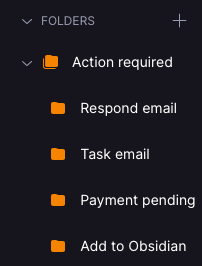
Or automate your filing
Most email clients have automation options for this kind of filing – siphoning off emails into a pre-created folder based on a particular sender address or subject-line keyword. This is an undeniably useful feature (see how I use it myself for newsletters, below), but take care! Automating the filing of your bill emails, for example, is relatively easy – but you might prefer to eyeball that payment due date to assess urgency. Automation will handle the filing swimmingly, but those emails still need attention!
Book time to attend to each email category
If your inbox is a hectic list of stuff you never entirely resolve, divvying it up into smaller lists won’t actually solve anything unless you do the next part: schedule time for attending to each of these categories. For example, you might allocate time:
- In a gaps schedule, which is for making the most of time available outside existing commitments, like a full-time job
- By blocking out your calendar each day or week, based on the tasks you want to accomplish
I have time booked into my gaps schedule for writing and responding to personal emails on Friday afternoons after work. Should I devote more time to email correspondence than this one-hour window? Yes. But is this approach helping me respond to emails in a more timely fashion (a life-long weakness)? Also yes.
Jettison the emails you never needed anyway
Categorising emails and filing them in folders might mean you end up creating little graveyards for emails. But: this might actually be fine. Emails that don’t get actioned within a certain window of time might not have been important enough in the first place. By mailrooming them you’re getting them out of the way early, so they’re not just staring at you, stressing you out. If emails from particular senders never warrant your attention, it might be time to unsubscribe or add another category: autodelete.
Alternatively: not getting around to certain email categories might mean you haven’t yet scheduled a good time to work through them. Or you have, but you’re having trouble sticking to it. Some fine tuning of the schedule may be needed.
Example scenario: Newsletters
I produce a twice-monthly email newsletter. I subscribe to more email newsletters than is sensible, partly for the sake of research, but also because I enjoy the medium. I confess that my own newsletter-reading situation has gotten out of hand, more than once. And by that I mean: hundreds of newsletters sitting there, waiting to be read.
There are two quandaries to address:
- Mixing email newsletters into a crowded inbox isn’t going to make it any less crowded. Especially if you subscribe to stacks of them.
- It’s fine to subscribe to all these newsletters – but when will they actually get read?
I’ve applied the mailroom method to solve these issues:
- I have a Newsletters folder in my email client. Any incoming newsletter is destined for this folder.
- For every newsletter I subscribe to, I create an automatic filter in my email client (Proton) for the sender address of that newsletter. Every newsletter from that sender bypasses my inbox and goes straight to the Newsletters folder.
- In my gaps schedule I allocate a little time each day to newsletter reading.
- If the emails start to pile up, I try to dedicate some extra time to reading through them. If this doesn’t help, as a last resort, I’ll delete any of a particular age without looking at them (eg older than a week). If I find that I’m repeatedly putting off or deleting a particular newsletter, I’ll eventually unsubscribe.
Use a starter template
If the mailroom method seems like a go but you’re unsure about categories, I’ve created a spreadsheet with some starter ideas. There are four sets of categories, each based on the kind of emailer you might aspire to be:
- The Old Schooler
- The Everything Emailer
- The Prioritiser
- The Work-Life Balancer
Note: This spreadsheet template is available for paying subscribers. If you’d like to use it (and support Without a Hitch in the process), consider a paid sub.

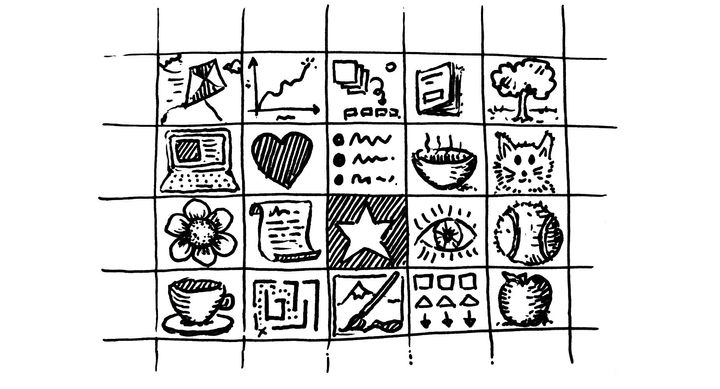
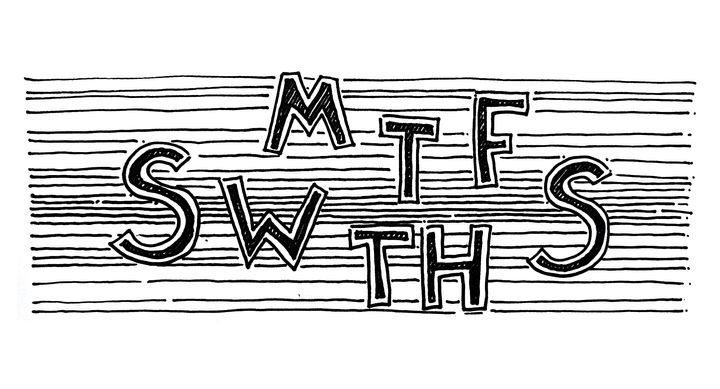
Comments ()